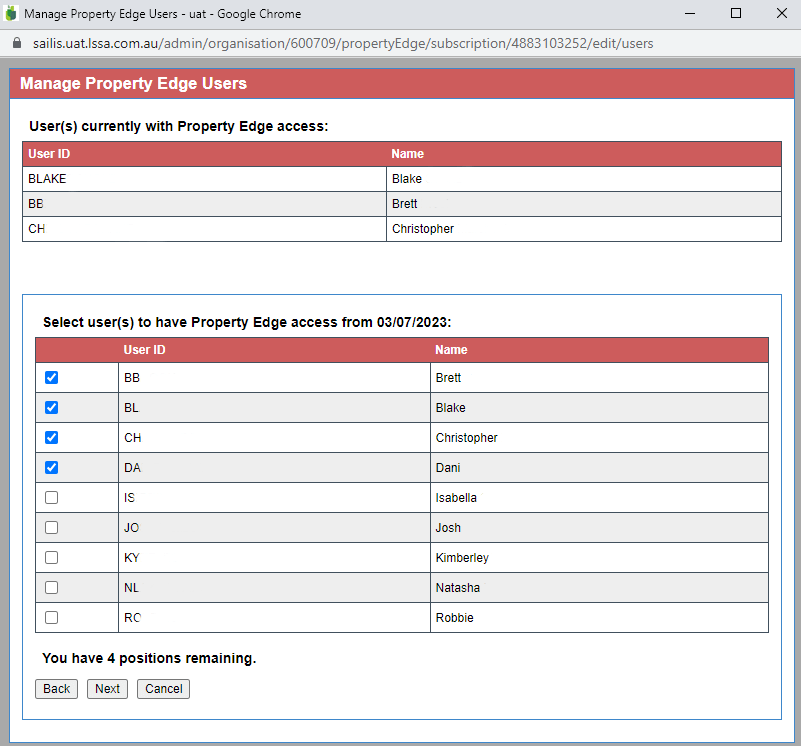Add / Remove Colleagues
As a SAILIS organisation administrator, you can manage which users have access to your Property Edge subscription.
First, navigate to your ‘Organisation Details’ screen within SAILIS, then scroll down and click the ‘Property Edge Subscription’ tab. This will show you details of your Property Edge subscription.
Next, from the ‘Property Edge Subscription’ tab, click the ‘Manage Users’ button.
The ‘Manage Property Edge Users’ screen appears, allowing you to add or remove Property Edge access from individuals within your organisation. You can provide access to as many users within your organisation that your Property Edge subscription allows.
Can’t find the user you are after?
Check on the ‘Users’ tab that they exist and have a status of ‘Activated’. If not, they will not appear on the ‘Manager Property Edge Users’ screen.