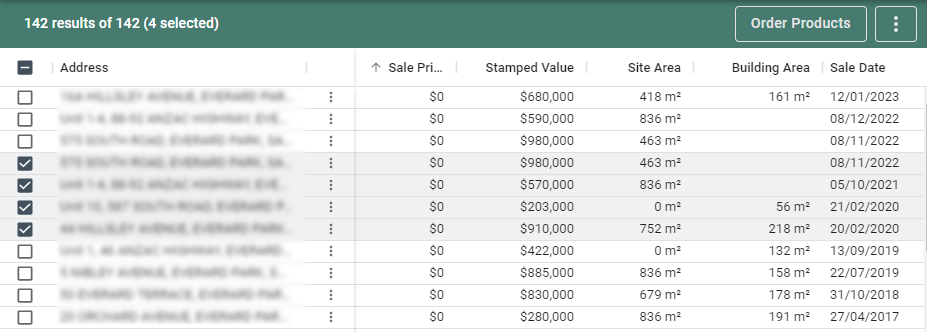Basic Layout
Property Edge has been designed so that you are never more than a couple of clicks from the information you are looking for.
To Start a search:
Select your database, either Real-Time or Sales.
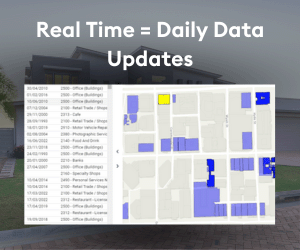
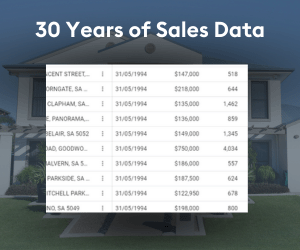
Click on the Filters button and start choosing your search criteria. Both databases have Location, Land Use and Zoning and Property Attributes options, the sales database also has Sales Attributes options.
You can search by a single search criteria (eg Location: Suburb= Adelaide) or multiple, for example a simple search for medium sized commercial properties that recently sold in Adelaide could look like:
Location: Suburb = Adelaide
Land Use & Zoning: Land Use Category = Commercial
Sales Attributes: Sold within last 6 months
Property Attributes: Site Area: minimum 300m2
Click the Search button to see the results, with the number of results returned shown in the top left of the window. The results are presented in both a table and map view, hovering your mouse over any of the blue properties in the map view will highlight it in yellow on the table view, and vice versa. Note Property Edge can only ever display 500 results at a time.
The checkboxes on the left side of the map view allow you to select properties for further analysis, click the three dots button to export the data and view statistics about those properties (including average and median sales price, site area and building area).
Once one or more properties has been selected, the ‘Order Products’ button becomes available, click that to select which products you’d like to order on each property.