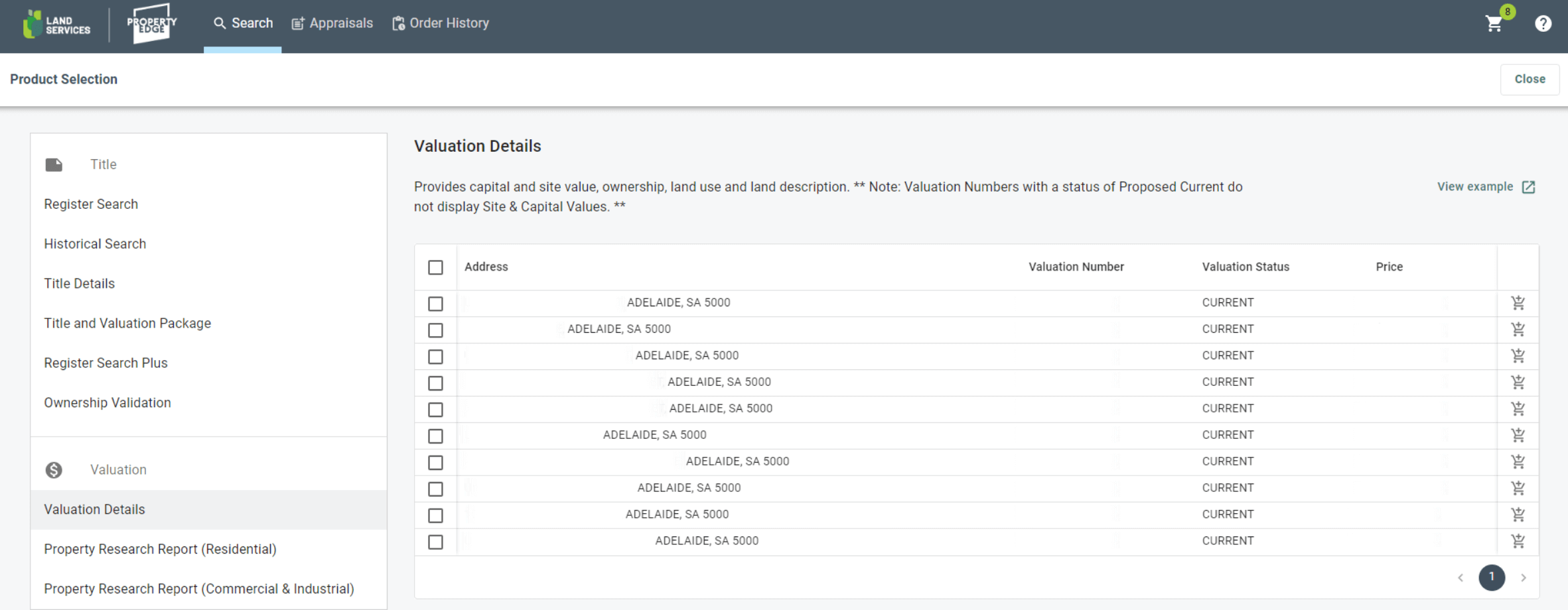Bulk ordering products
From the Product Selection screen you can select products that you can then add to your cart.
By clicking each product type (for example, Register Search Plus), you see a list of properties that have this product available for purchase.
Need to make a bulk-order of products for a group of different properties? This task is made easy, by simply clicking the “select all” checkbox at the top of table for the product type of your choosing. Then add to cart.
Only need to purchase individual products? This is as simple as ticking checkboxes against individual properties and adding them to the cart, or you can click the Cart+ icon to the right of individual properties.