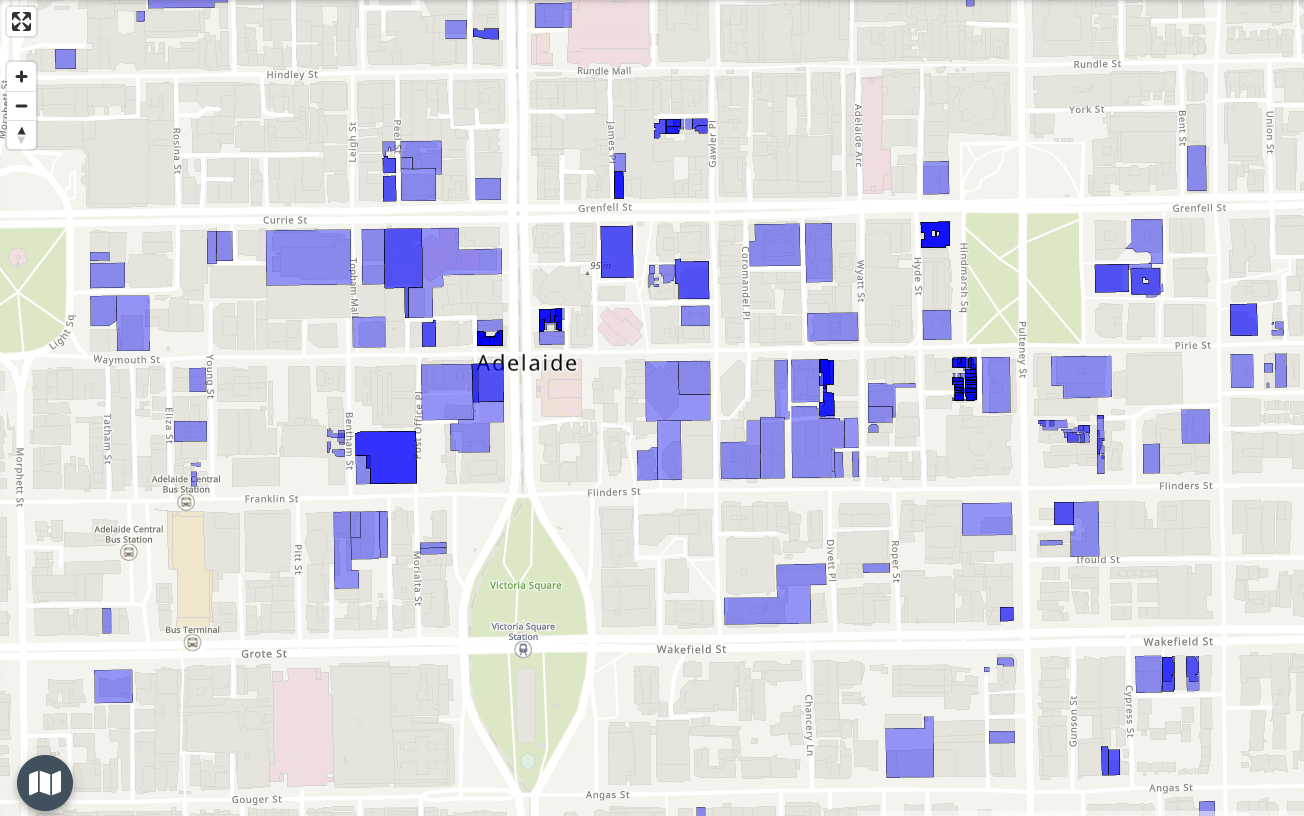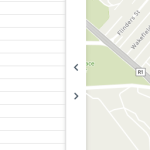Full / half page map and list views
We all analyse data and information differently so Property Edge gives you a few ways to focus on what you need to.
Firstly you can easily enter full screen mode by pressing the arrow button in the top left of the map screen. This is great for seeing more results on laptops. To return to normal, just move your mouse to the top of the screen and an X will appear. Click that and you’re back to normal.
Next, you can choose to have either the map or the table cover the entire width of the screen by using the arrow buttons on the white divider in the middle of the screen. This is great for analysing more data in the table.
Hit the arrow again to return to split screen view.