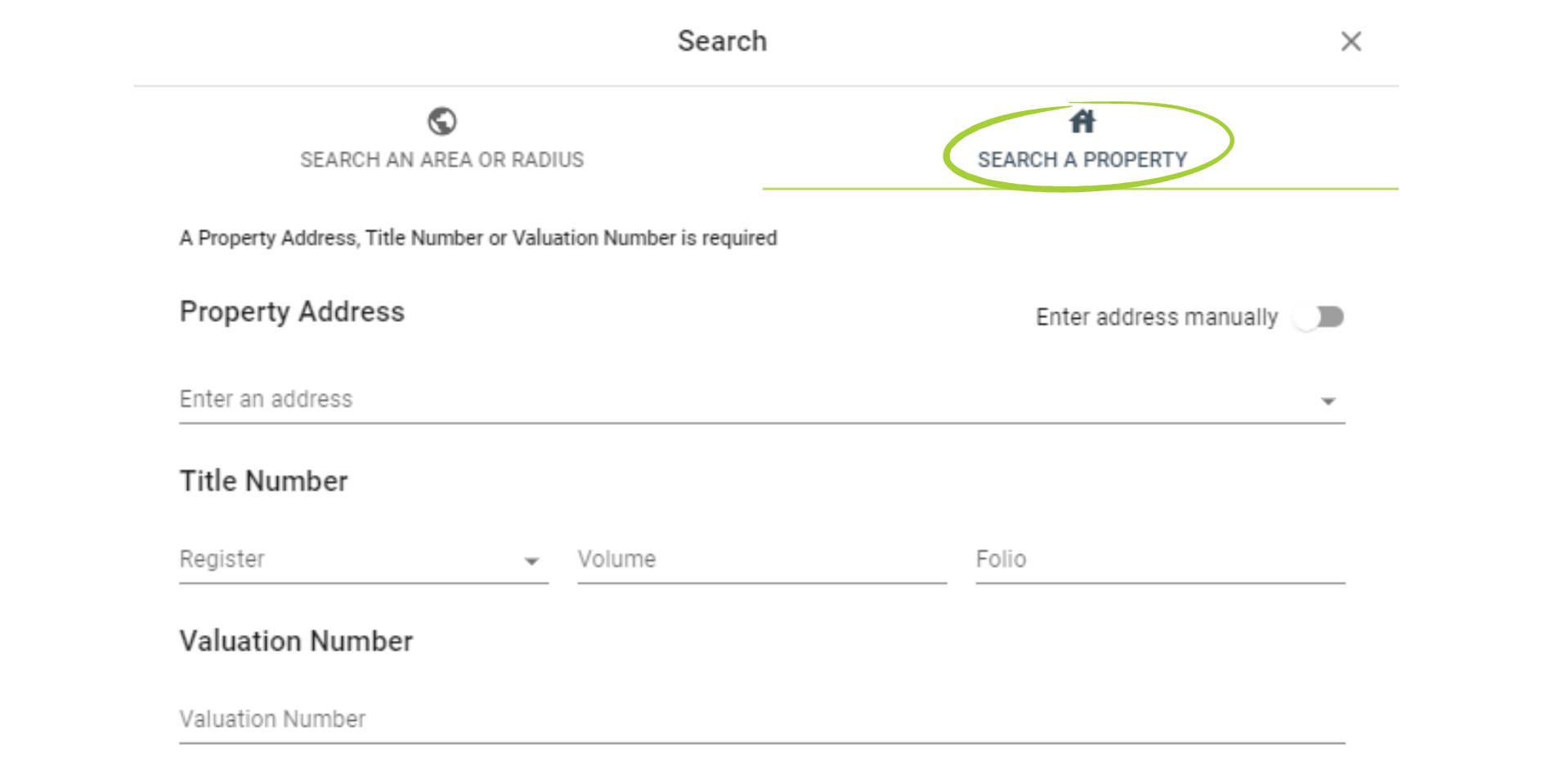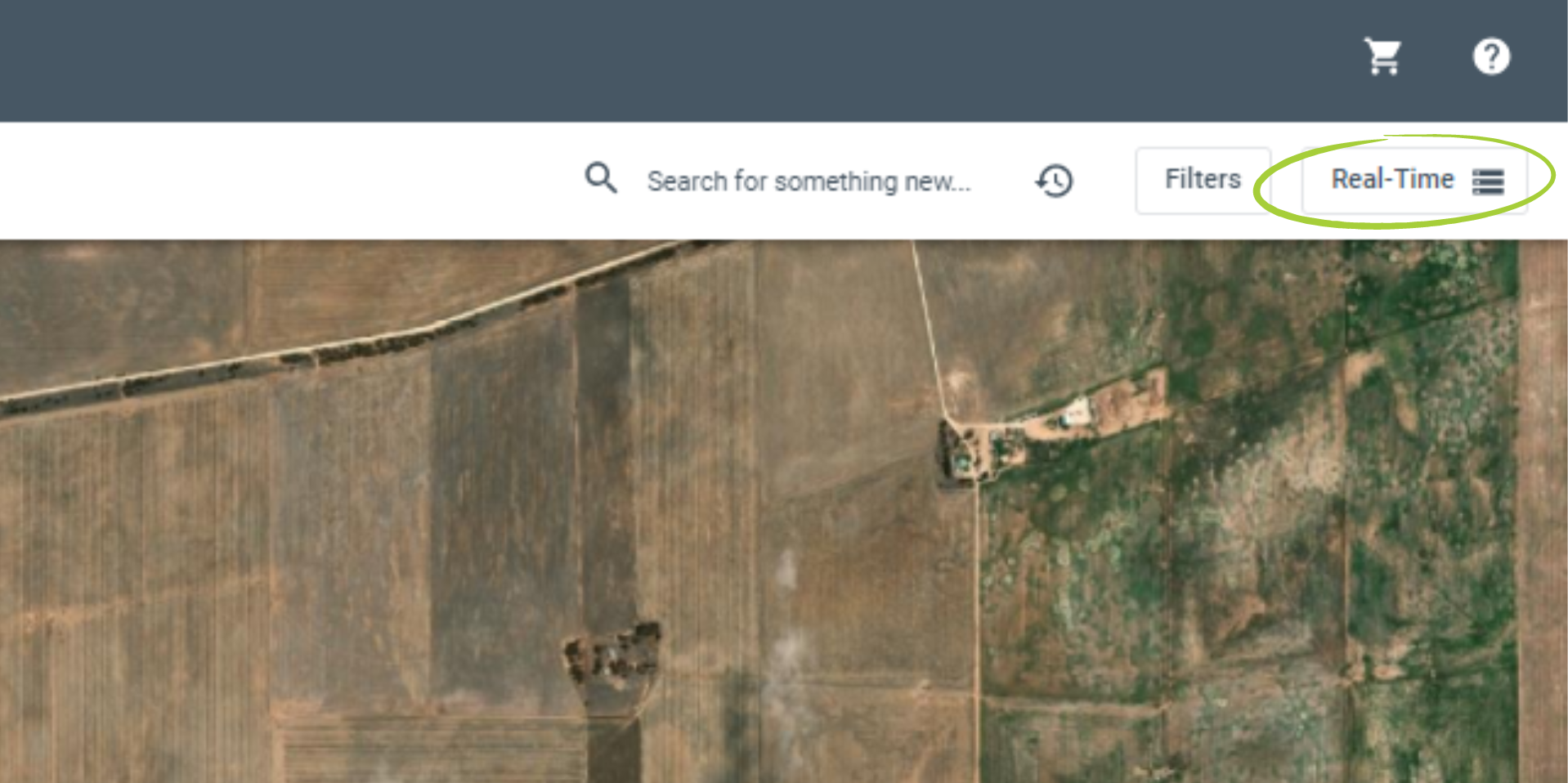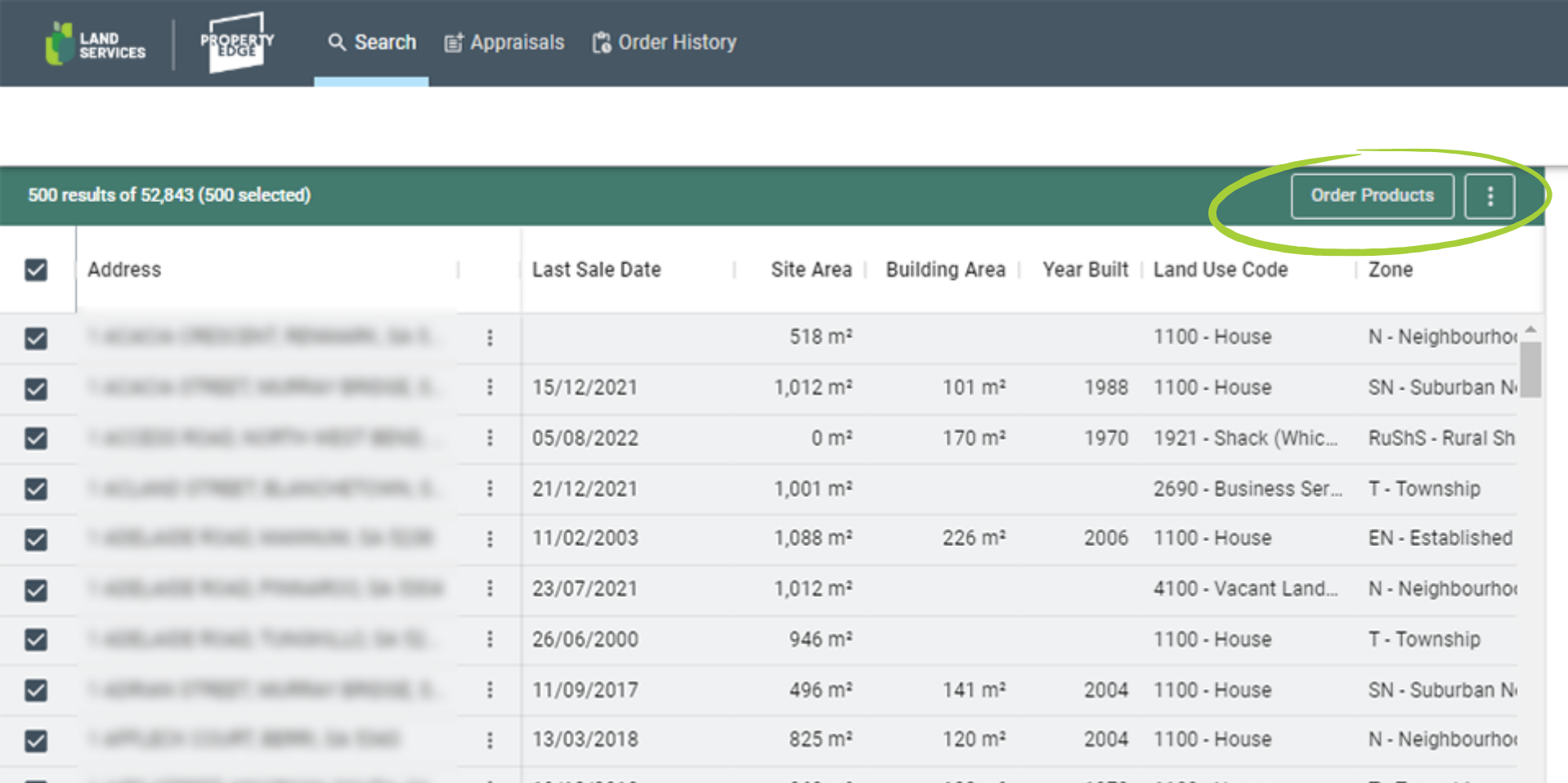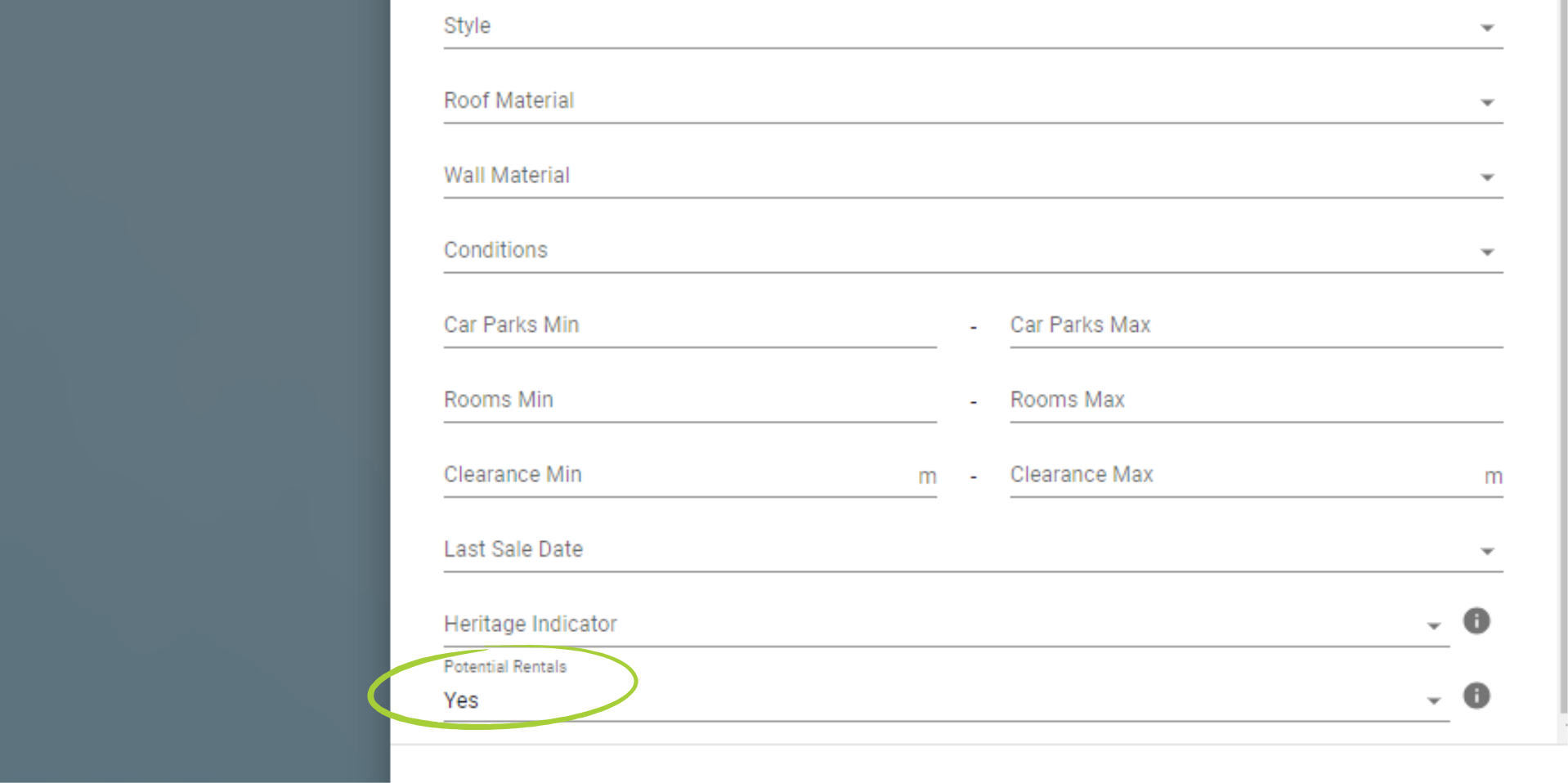In February 2024 we held a live webinar focusing on property research for country and non-metro real estate agents. It was designed to empower agents with workflows to streamline research and increase the quality of the resulting data, ensuring you can better navigate through property research and appraisal.
See the video and topic summary below:

Play Video